The VMware Identity Manager virtual appliance accesses the cloud application catalog and other Web services on the Internet. If your network configuration provides Internet access through an HTTP proxy, you must adjust your proxy settings on the VMware Identity Manager appliance.
Enable your proxy to handle only Internet traffic. To ensure that the proxy is set up correctly, set the parameter for internal traffic to no-proxy within the domain.
This process is described in VMware docs here.
I found some issue with no-proxy config here. To define wildcard, one need to simply enter .example.com as YAST console doesn’t support using * character and this config was leading to service failure in my case as node was not able to communicate with internal hosts.
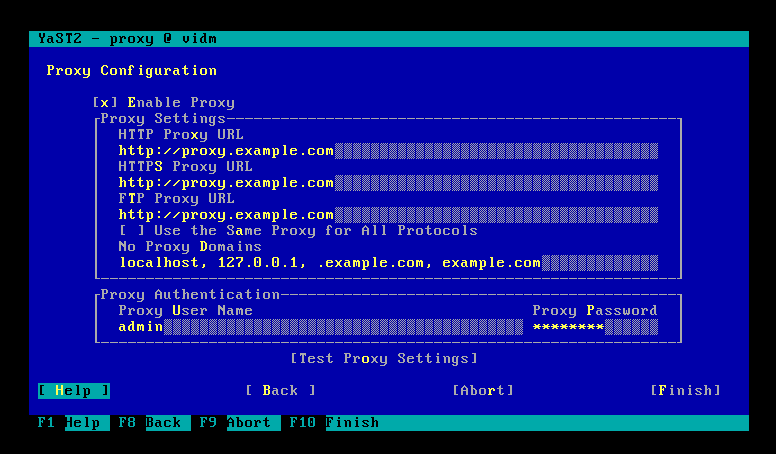
To mitigate this, I have drilled a little bit and found where actually this proxy setting gets pushed in Linux system and manually edited the file where these setting are saved.
Open Proxy file using your favorite editor, I used VIM.
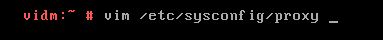
Locate the NO_Proxy line and append * before .example.com and your entry should look like as shown below:
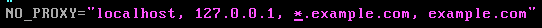
Save the file and restart the service. Hopefully it should resolve the issue at your end.