A quick article to summarize new load balancing method for RDSH session and applications available in Horizon 7.8. Till Horizon 7.7, we were using CPU or Memory based scripts which are installed with Horizon Agent and is explicitly defined in registry either for CPU or Memory. This is very well documented in VMware docs here. If you want to have deep insight for these scripts, you can read this technical white paper RDSH SESSION LOAD-BALANCING FOR DESKTOPS AND APPLICATIONS IN VMWARE HORIZON 6 AND VMWARE HORIZON 7
In new method, while adding farm in Horizon 7.8, you will see Load Balancing Settings. Here you can decide whether to use custom scripts or Session count with custom metric values
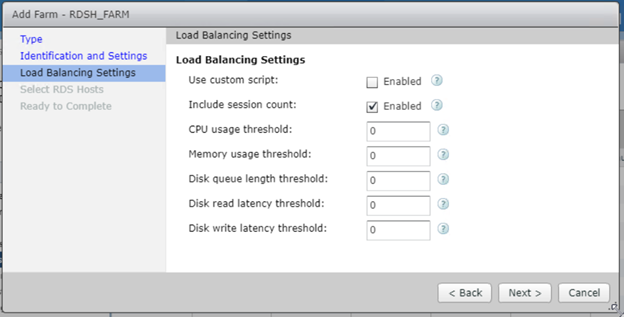
If you select custom scripts which is also available in all previous versions as well, other load balancing methods wont be considered.
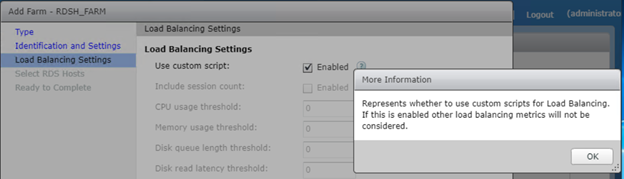
By default, Horizon does load balancing using session count if custom script is not selected or compute metrics are not defined.
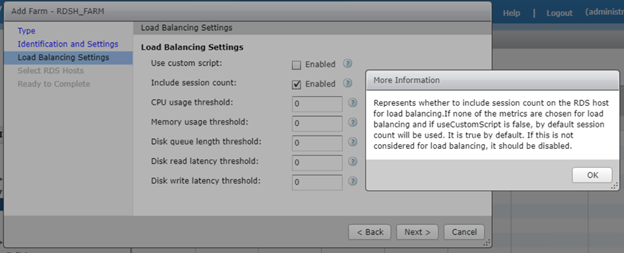
You can define CPU/Memory/Disk threshold here which will be effective for the RDSH farm members and all other methods become inapplicable.
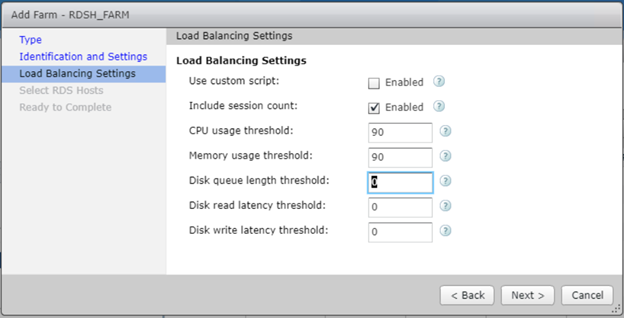
There is a point to note that you can’t select both the methods of load balancing. Although, it is check box here which I do believe should be presented as radio button as one you select custom script other one gets greyed out as shown below.
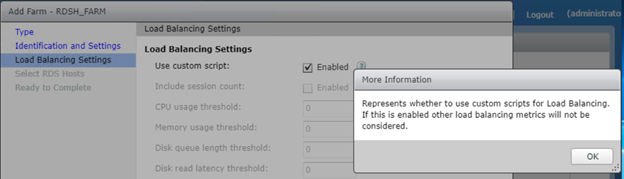
Hope this makes it clear what is new in load balancing and how it works in Horizon 7.8. Thanks for reading.